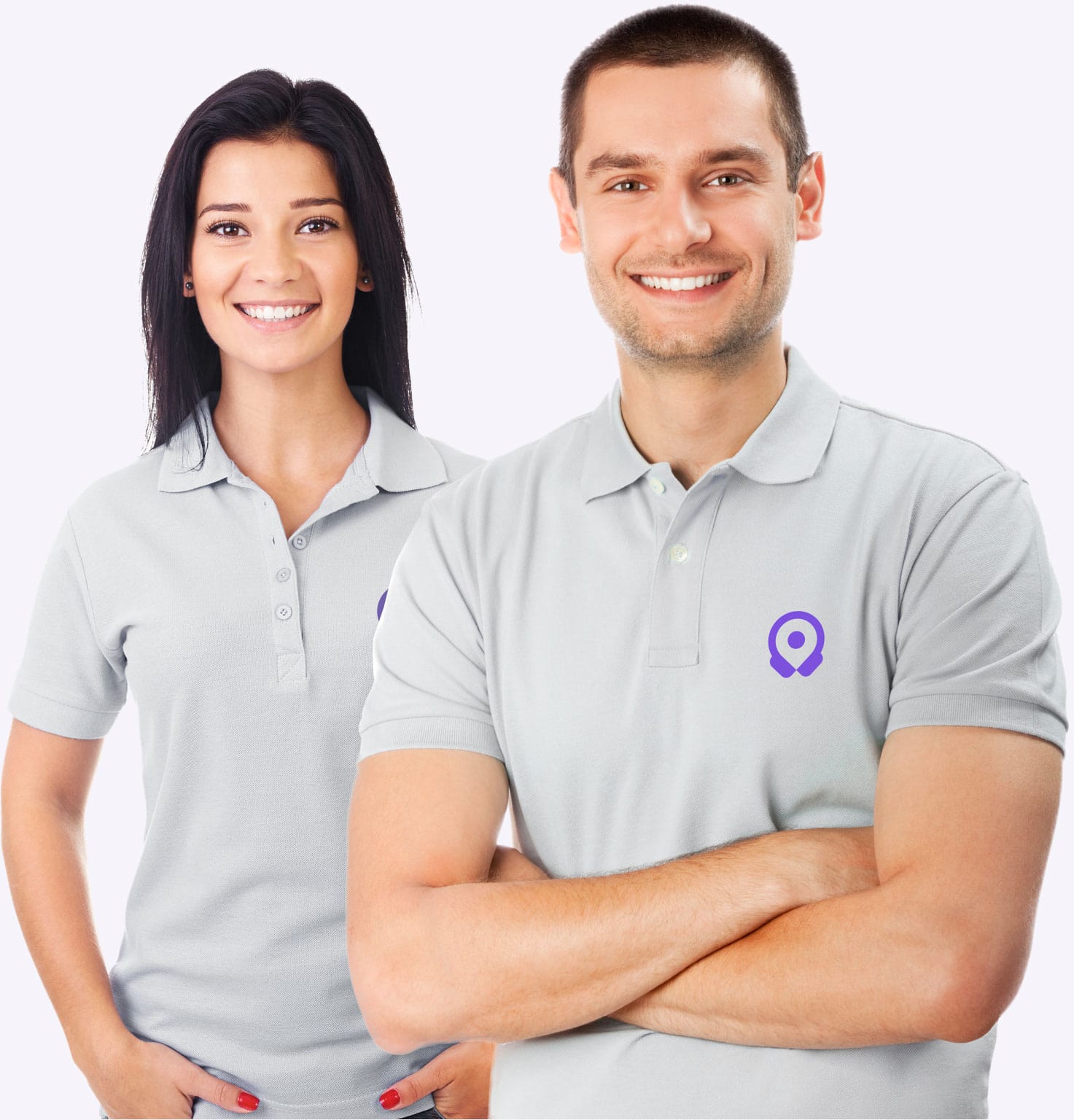Using the Player
If you click any track on a tour or an exhibit itself a player will be shown together with an image of the exhibit (if available).
Show/Hide transcipt
If you'd like to see the transcript of the audio-file at the same time you listen to audio click transcript button.
Toggle speaker/headpone
Click the speaker icon to switch between the headphones and your phone's speaker.
Information Section
If the audio file is related to an exhibit you'll see a informations section below the player icons. Information section shows the location (floor/room) of the exhibit and the collection(if available)
Can't find feature
Click Show on Map button to launch the floor plan if you can't find the exhibit (only available if the track is related to an exhibit).