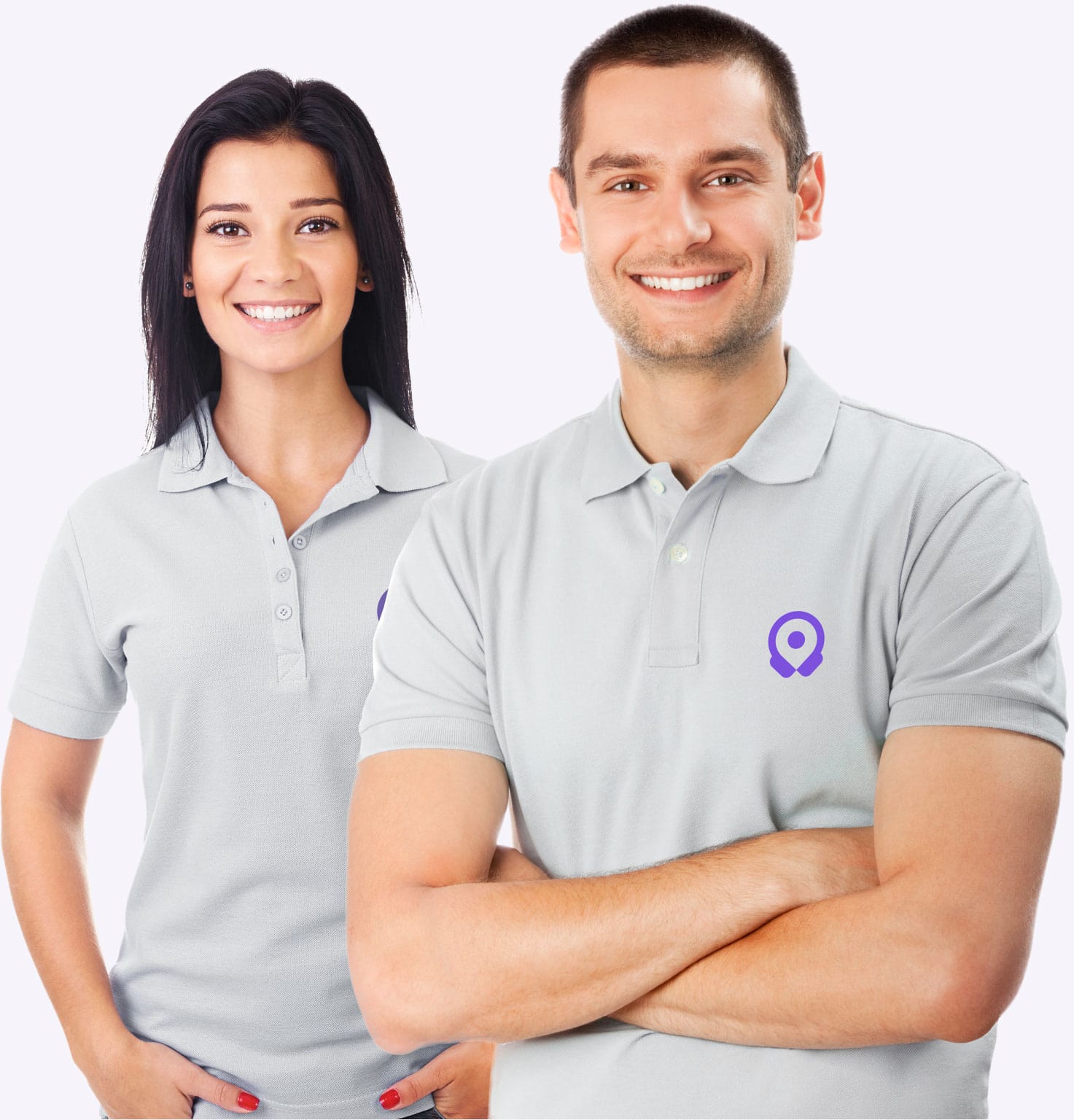Can't find object's location?
You can use our interactive indoor map to locate your object within the museum.
- Click Floor Plan.
- Use Search bar and type the object name.
- Click the object name.
Interactive indoor map supports animated route. To use this feature click GO once you find your object and select your current location.
You can always access the map by clicking Show on Map link located under the player.