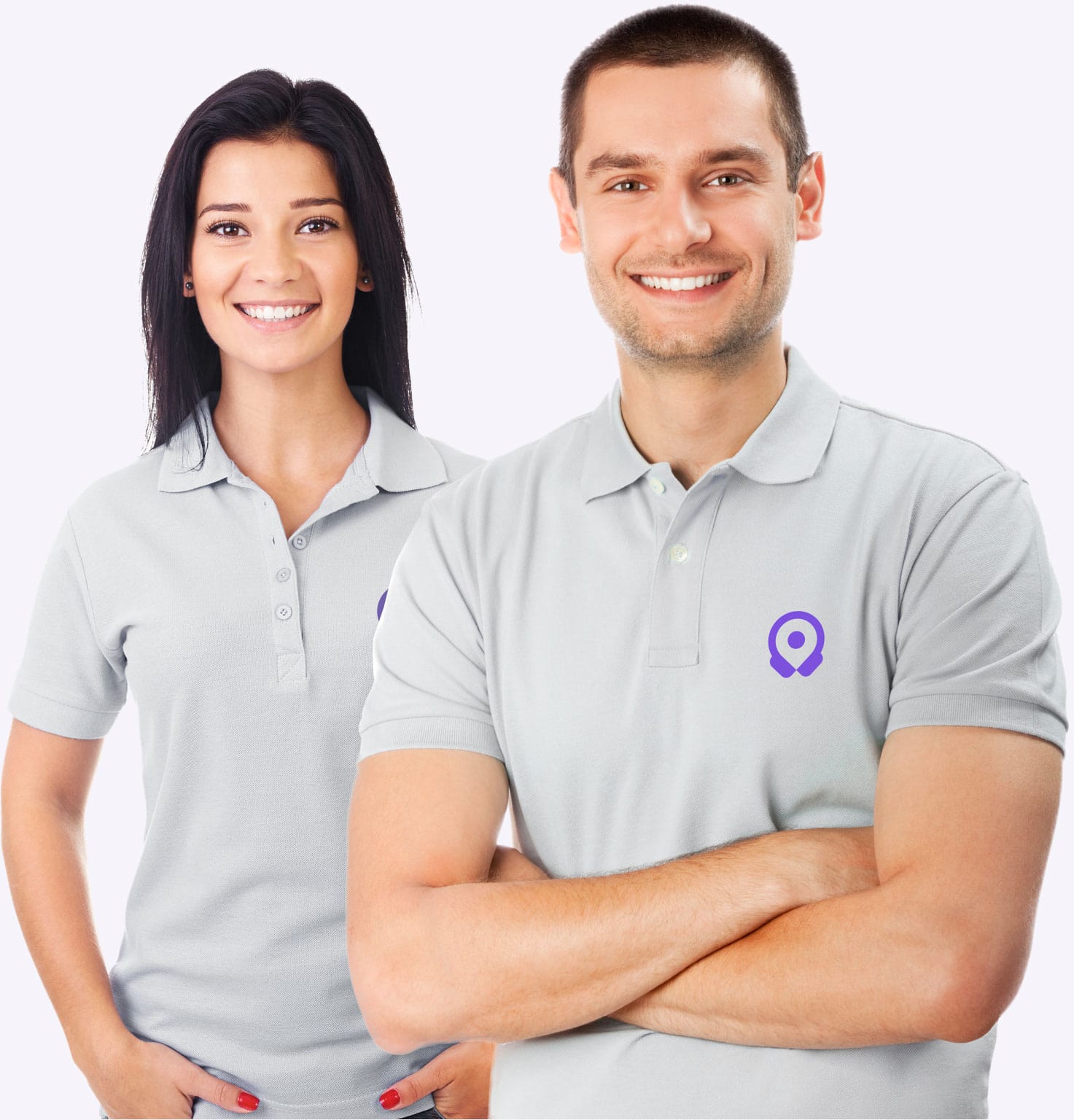Using the offline feature
You access the content even you're not connected to internet. To do this.
- Click the tour you would like to access offline.
- Click Download button at the bottom.
- Wait while the content is downloading.
You're done!
You can check, access and delete your offline content anytime you need.
- Click menu button.
- Click Downloads.