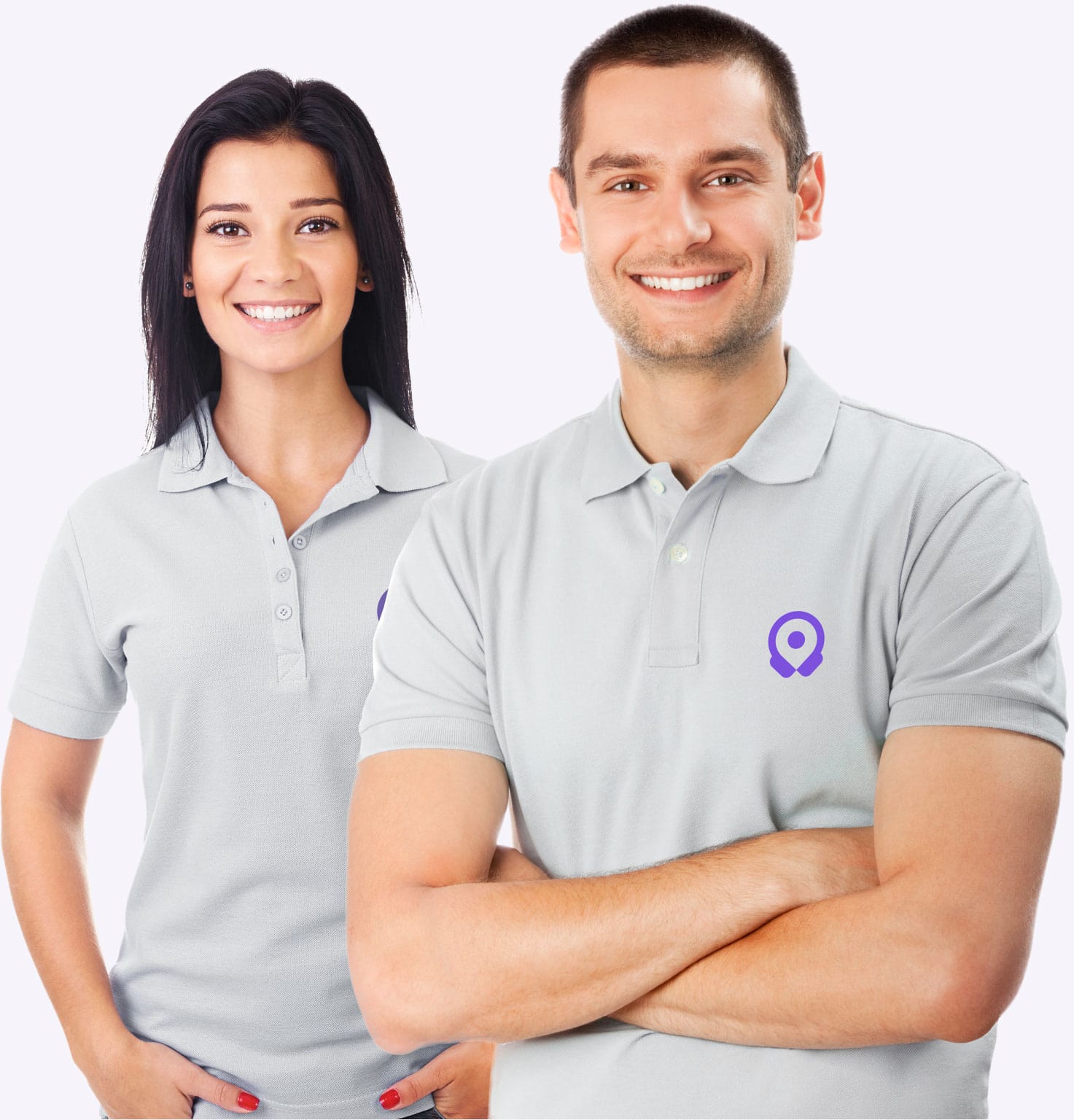Reset your password
- Go to our password reset tool.
- Enter your email address and click Submit.
- Check your email inbox and find an email from Aura - Museum Genius. -> Check your junk/spam folders if you don't see it.
- Click the Reset password link in the email. A new web page will open.
- Type your new password in both fields and click Reset password button.
- Go back to the app and sign in with the email address you used to reset your password and the new password.