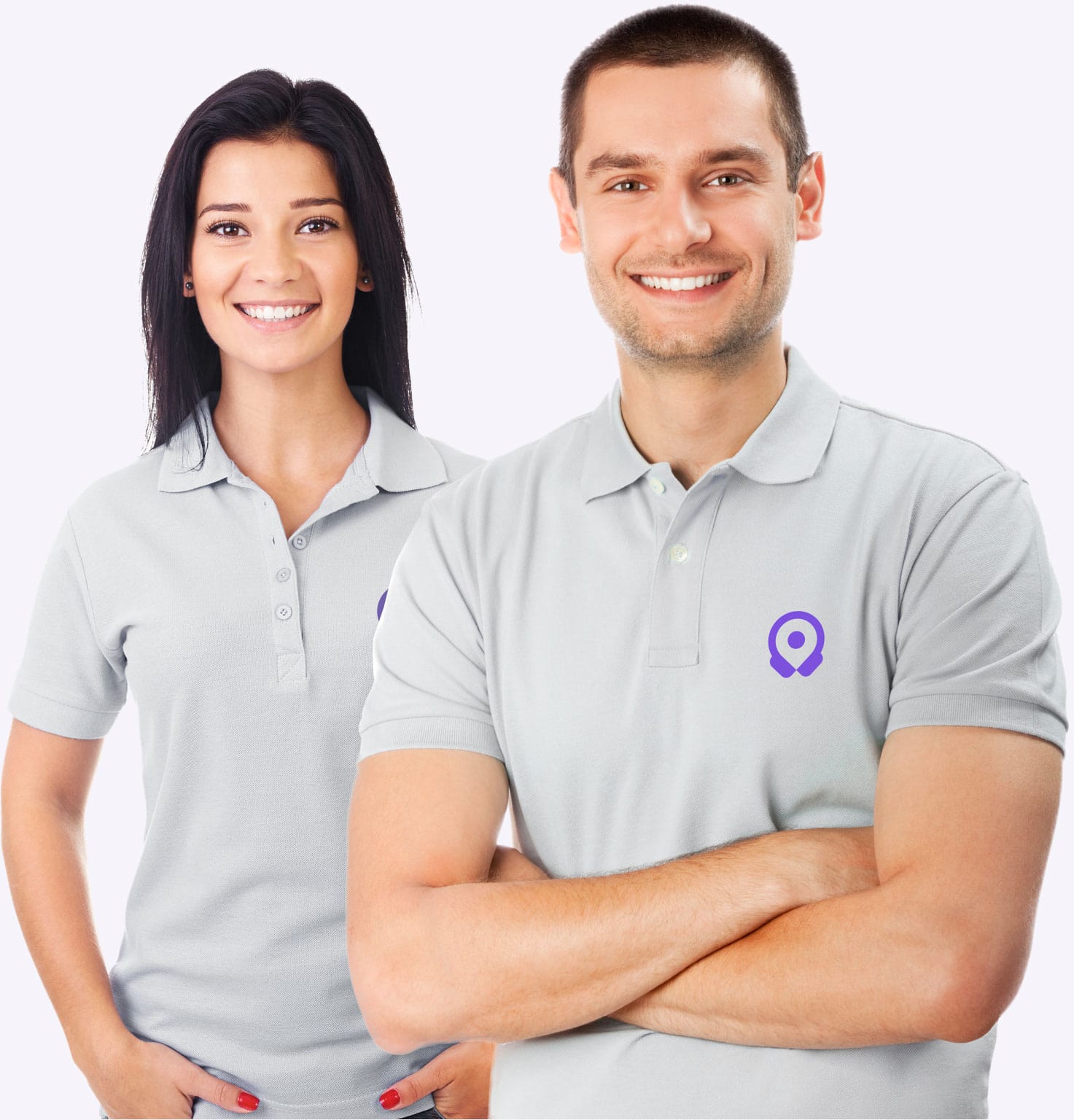Change your country
- Sign in to your account and click My Account.
- Click Edit profile.
- Under country or residence section click Change.
- Select your new country and click Change country.
A confirmation page will be shown and you are done!
A confirmation page will be shown and you are done!
We're here to help you get started.
Try our help centre to browse our articles to find the information you need. If you can't find what you are looking for or need further support please contact us and we will be happy to help.